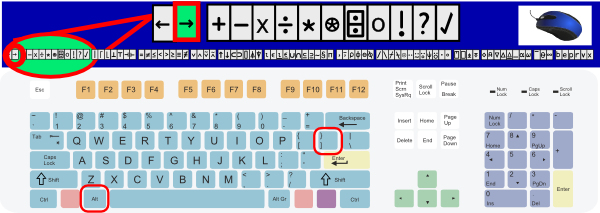Symbol Goto
→ — Branch to a line in a function — Keystroke ALT+] — Character 8594 or 0x2192
Alternate Names
This symbol is also known as right arrow or APL text symbol {rightarrow}.
Usage
The goto symbol may be used as a conditional branch (branch based on a comparison) or an unconditional branch, or it may be used to exit a function. It is most often used in a function to transfer control, but can be used from the session manager to transfer to a line in a suspended function.
Conditional branch
The value to the right of the arrow is a boolean expression or non-negative number surrounded by parentheses, followed by a slash symbol and the line number to transfer to if the expression is true for a boolean expression or nonzero for a numeric value. A DOMAIN ERROR occurs if the numeric value is negative. In the following line 5 of a function:
- [5] →(A<1)/22
Will branch to line 22 of the function if the value of A is less than 1. Execution would continue on line 6 if A was 1 or more.
Unconditional branch
The goto symbol is followed on the right either by the line number or a label. Execution continues in the function at that line (unless the line specified is 0, in which case the function exits.)
Exit Function
The goto symbol may be used to exit a function and return to the calling function (or return to the session manager if the function was called by the user typing its name) by using 0 as the line number to goto.
Examples
Exit Function
In the following example, function one calls function two, which exits part way through the function, returning to function 1.
- ∆one
[0] one
[1] 'This is one'
[2] two
[3] 'return to one from two'
- ∆
- ∆two
[0] two
[1] 'This is two'
[2] →0
[3] 'Two Continues'
- ∆
- one
This is one
This is two
return to one from two
Another Example see: Control Structures - Branching Example
| See Also | ||
| System Commands | System Variables and Functions | Operators |
| Keyboard | ||||||||||||||
| Alt+Shift | ⍪ | ≡ | ≢ | ⍒ | ⍋ | ⌽ | ⍉ | ⊖ | ⍟ | ⍱ | ⍲ | ⍠ | ⌹ | |
| Alt | ⋄ | ¨ | ¯ | < | ≤ | ∅ | ≥ | > | ≠ | ∨ | ∧ | × | ÷ | |
| Shift | ~ | ! | @ | # | $ | % | ^ | & | * | ( | ) | _ | + | |
| Key | ` | 1 | 2 | 3 | 4 | 5 | 6 | 7 | 8 | 9 | 0 | - | = | |
| Alt+Shift | ⍷ | √ | ⍨ | ⍸ | ⍥ | ⍣ | ⍞ | ⍬ | ⊣ | |||||
| Alt | ? | ⍵ | ∊ | ⍴ | § | ↑ | ↓ | ⍳ | ○ | π | ← | → | ⊢ | |
| Shift | Q | W | E | R | T | Y | U | I | O | P | { | } | | | |
| Key | q | w | e | r | t | y | u | i | o | p | [ | ] | \ | |
| Alt+Shift | ∫ | ∂ | ⌻ | ⍢ | ⍙ | ⍤ | ⍫ | ⌷ | ||||||
| Alt | ⍺ | ⌈ | ⌊ | ∞ | ∇ | ∆ | ∘ | ‼ | ⎕ | ⍎ | ⍕ | |||
| Shift | A | S | D | F | G | H | J | K | L | : | " | |||
| Key | a | s | d | f | g | h | j | k | l | ; | ' | |||
| Alt+Shift | ⊆ | ⊇ | χ | ⍡ | ⍭ | ⊙ | ||||||||
| Alt | ⊂ | ⊃ | ∩ | ∪ | ⊥ | ⊤ | ⍦ | ⍝ | ⍀ | ⌿ | ||||
| Shift | Z | X | C | V | B | N | M | < | > | ? | ||||
| Key | z | x | c | v | b | n | m | , | . | / | ||||
| NARS 2000 Lang Tool Bar |
← | → | + | - | × | ÷ | * | ⍟ | ⌹ | ○ | ! | ? | √ | | | ⌈ | ⌊ | ⊥ | ⊤ | ⊣ | ⊢ | |||
| ≡ | ≢ | < | ≤ | = | ≥ | > | ≠ | ∨ | ∧ | ⍱ | ⍲ | ↑ | ↓ | ⊂ | ⊃ | ⌷ | ⍋ | ⍒ | |||||
| ⍳ | ∊ | ⍸ | ⍷ | ∪ | ∩ | ⊆ | ⊇ | ~ | § | π | .. | , | ⍪ | ⍴ | ⌽ | ⊖ | ⍉ | ||||||
| / | \ | ⌿ | ⍀ | ⊙ | ¨ | ⍨ | ⍤ | ⍣ | ⍡ | ⍥ | ⍦ | . | ∘ | ⍠ | ‼ | ⌻ | ∂ | ∫ | ⍞ | ⎕ | ⍎ | ⍕ | |
| ⋄ | ⍝ | ∇ | ∆ | ⍙ | _ | ⍺ | ⍵ | ¯ | ⍬ | ∞ | ∅ | ||||||||||||
| Second Row | i j k | i j k l | g | p | r | v | x | ||||||||||||||||
[[Category:Mouse Group {{{1}}}|{{{2}}}]]