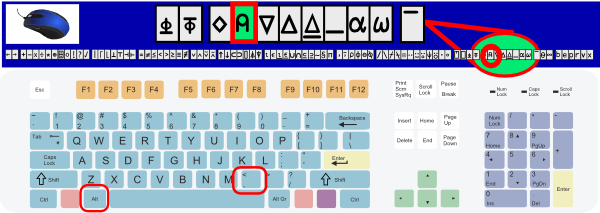Lamp: Difference between revisions
From NARS2000
Jump to navigationJump to search
m (Paul Robinson moved page Symbol Lamp to Lamp: now functional) |
No edit summary |
||
| Line 1: | Line 1: | ||
__NOTOC__ | __NOTOC__ | ||
<h1> {lamp} — Comment Indicator — Keystroke ALT+, (Comma) — Character 9053 or x235D</h1> | <h1> {lamp} — Comment Indicator — Keystroke ALT+, (Comma) — Character 9053 or x235D</h1> | ||
[[File:APLKB-Lamp.png]] | |||
==Alternate Names== | ==Alternate Names== | ||
This symbol is also known as <big>comment</big> or APL text symbol '''{comment}''' . | This symbol is also known as <big>comment</big> or APL text symbol '''{comment}''' . | ||
==Usage== | ==Usage== | ||
The lamp symbol <big>{lamp}</big> is used to add a comment to a typed-in line, whether an immediate execution statement given to the Session Manager or entered into the text of a function. All characters after {lamp} are ignored until the end of the line. The [[diamond]] (<big><big>{diamond}</big></big>) operator cannot be used to start a new line after a <big>{lamp}</big> symbol is used. | The lamp symbol <big>{lamp}</big> is used to add a comment to a typed-in line, whether an immediate execution statement given to the Session Manager or entered into the text of a [[functions|function]]. All characters after {lamp} are ignored until the end of the line. The [[diamond]] (<big><big>{diamond}</big></big>) operator cannot be used to start a new line after a <big>{lamp}</big> symbol is used. | ||
==Example== | ==Example== | ||
<code><big> | <code><big> | ||
Revision as of 01:56, 14 March 2013
⍝ — Comment Indicator — Keystroke ALT+, (Comma) — Character 9053 or x235D
Alternate Names
This symbol is also known as comment or APL text symbol {comment} .
Usage
The lamp symbol ⍝ is used to add a comment to a typed-in line, whether an immediate execution statement given to the Session Manager or entered into the text of a function. All characters after ⍝ are ignored until the end of the line. The diamond (⋄) operator cannot be used to start a new line after a ⍝ symbol is used.
Example
- yes←10 ⋄ yes←20
- yes
- 20
- yes←10 ⍝ more ⋄ yes←20
- yes
- 10
| NARS 2000 Lang Tool Bar |
← | → | + | - | × | ÷ | * | ⍟ | ⌹ | ○ | ! | ? | √ | | | ⌈ | ⌊ | ⊥ | ⊤ | ⊣ | ⊢ | |||
| ≡ | ≢ | < | ≤ | = | ≥ | > | ≠ | ∨ | ∧ | ⍱ | ⍲ | ↑ | ↓ | ⊂ | ⊃ | ⌷ | ⍋ | ⍒ | |||||
| ⍳ | ∊ | ⍸ | ⍷ | ∪ | ∩ | ⊆ | ⊇ | ~ | § | π | .. | , | ⍪ | ⍴ | ⌽ | ⊖ | ⍉ | ||||||
| / | \ | ⌿ | ⍀ | ⊙ | ¨ | ⍨ | ⍤ | ⍣ | ⍡ | ⍥ | ⍦ | . | ∘ | ⍠ | ‼ | ⌻ | ∂ | ∫ | ⍞ | ⎕ | ⍎ | ⍕ | |
| ⋄ | ⍝ | ∇ | ∆ | ⍙ | _ | ⍺ | ⍵ | ¯ | ⍬ | ∞ | ∅ | ||||||||||||
| Second Row | i j k | i j k l | g | p | r | v | x | ||||||||||||||||