Symbol Dex: Difference between revisions
From NARS2000
Jump to navigationJump to search
m (Paul Robinson moved page Symbol Right Tack to Symbol Dex: move to function) |
No edit summary |
||
| Line 1: | Line 1: | ||
__NOTOC__ | __NOTOC__ | ||
<h1> {dex} — Dex or Identity — Keystroke | <h1> {dex} — Dex or Identity — Keystroke ALT+\ — Character 8866</h1> | ||
Note: The symbol is created by ALT | Note: The symbol is created by ALT+\; ALT+SHIFT+\ will produce [[Symbol Lev|Lev]] <big>(<big>'''{lev}'''</big>)</big> | ||
[[File:APLKB-Dex.png]] | |||
==Alternate Names== | ==Alternate Names== | ||
This symbol is also known as <big>right tack</big>, <big> | This symbol is also known as <big>right tack</big>, <big>stop</big>, or APL text symbols '''{righttack}''', or '''{stop}'''. | ||
==Usage== | ==Usage== | ||
Revision as of 09:43, 3 March 2013
⊢ — Dex or Identity — Keystroke ALT+\ — Character 8866
Note: The symbol is created by ALT+\; ALT+SHIFT+\ will produce Lev (⊣)
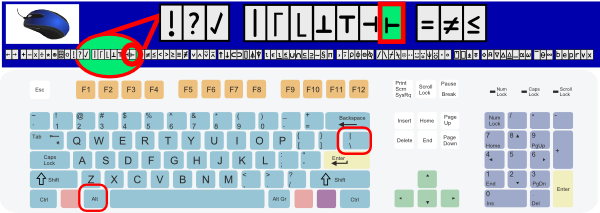
Alternate Names
This symbol is also known as right tack, stop, or APL text symbols {righttack}, or {stop}.
Usage
Example
See Also
| NARS 2000 Lang Tool Bar |
← | → | + | - | × | ÷ | * | ⍟ | ⌹ | ○ | ! | ? | √ | | | ⌈ | ⌊ | ⊥ | ⊤ | ⊣ | ⊢ | |||
| ≡ | ≢ | < | ≤ | = | ≥ | > | ≠ | ∨ | ∧ | ⍱ | ⍲ | ↑ | ↓ | ⊂ | ⊃ | ⌷ | ⍋ | ⍒ | |||||
| ⍳ | ∊ | ⍸ | ⍷ | ∪ | ∩ | ⊆ | ⊇ | ~ | § | π | .. | , | ⍪ | ⍴ | ⌽ | ⊖ | ⍉ | ||||||
| / | \ | ⌿ | ⍀ | ⊙ | ¨ | ⍨ | ⍤ | ⍣ | ⍡ | ⍥ | ⍦ | . | ∘ | ⍠ | ‼ | ⌻ | ∂ | ∫ | ⍞ | ⎕ | ⍎ | ⍕ | |
| ⋄ | ⍝ | ∇ | ∆ | ⍙ | _ | ⍺ | ⍵ | ¯ | ⍬ | ∞ | ∅ | ||||||||||||
| Second Row | i j k | i j k l | g | p | r | v | x | ||||||||||||||||