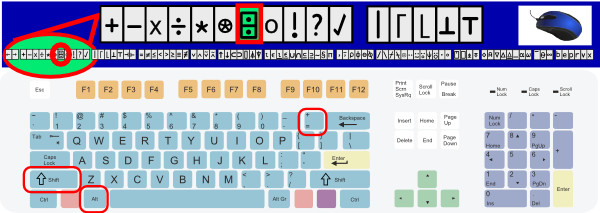Domino: Difference between revisions
From NARS2000
Jump to navigationJump to search
m (wording) |
m (Paul Robinson moved page Symbol Domino to Domino: Page is of sufficient quality to be upgradwd to standalone sympbol name alone) |
||
| (2 intermediate revisions by 2 users not shown) | |||
| Line 1: | Line 1: | ||
__NOTOC__ | __NOTOC__ | ||
<h1> {domino} — Matrix Inverse or Division — Keystroke ALT+SHIFT+= — Character 9017</h1> | <h1> {domino} — Matrix Inverse or Division — Keystroke ALT+SHIFT+= — Character 9017 or 0x2339</h1> | ||
Note: The symbol is created by ALT+SHIFT+=; ALT+= will produce [[Symbol Divide|Divide]] <big>(<big>'''{divide}'''</big>)</big> | Note: The symbol is created by ALT+SHIFT+=; ALT+= will produce [[Symbol Divide|Divide]] <big>(<big>'''{divide}'''</big>)</big><br /> | ||
'''Caution:''' Be careful not to confuse this symbol, which is <apll>⌹</apll>, with <apll>⍠</apll> which is [[Variant]]. | |||
[[File:APLKB-Domino.png]] | [[File:APLKB-Domino.png]] | ||
==Usage== | ==Usage== | ||
See also '''[[Matrix_Inverse/Divide]]'''. | |||
==Examples== | ==Examples== | ||
<big> {domino} Monadic Example - Matrix Inverse for a square matrix: | <big> {domino} Monadic Example - Matrix Inverse for a square matrix: | ||
| Line 83: | Line 87: | ||
</big> | </big> | ||
{{Article | {{Article footer|2|Domino}} | ||
[[Category:Monadic operators]][[Category:Dyadic operators]] | |||
Latest revision as of 11:50, 16 October 2019
⌹ — Matrix Inverse or Division — Keystroke ALT+SHIFT+= — Character 9017 or 0x2339
Note: The symbol is created by ALT+SHIFT+=; ALT+= will produce Divide (÷)
Caution: Be careful not to confuse this symbol, which is ⌹, with ⍠ which is Variant.
Usage
See also Matrix_Inverse/Divide.
Examples
⌹ Monadic Example - Matrix Inverse for a square matrix:
Z ⍝Variable and matrix Z has 3 rows and 3 columns of numbers, as follows:
1 2 3
0 1 4
5 6 0
⌹Z ⍝The mathmatical inverse of matrix Z (domino Z) is also a 3-row by 3-col numeric matrix, as follows:
¯24 18 5
20 ¯15 ¯4
¯5 4 1
⌹ Dyadic Example - Matrix Division - Least Squares Curve Fitting - Multiple Regression using Non-Square Data Matrix:
⍴Homes ⍝Global variable Homes is a 23 row by 8 column matrix:
23 8
Homes ⍝The first row of variable/matrix Homes has nested column headers, with 22 data rows:
⍝Col#'s 1 2 3 4 5 6 7 8
Property SqFt #Bedrooms #FullBaths #HalfBaths YrsAgoBuilt Price Predicted Price ⍝Note: Predicted Price col(8) is not yet calculated!
A 2149 3 2 1 15 469.9 0
B 2410 4 3 1 13 523.5 0
C 2530 4 3 0 12 535 0
D 2502 3 2 0 12 569.999 0
E 2600 5 2 1 17 588 0
F 2586 4 3 1 6 589 0
G 2836 3 2 1 12 599.9 0
H 3300 4 2 1 10 615 0
I 3000 4 3 0 11 659 0
J 2723 3 2 1 12 665 0
K 2800 4 3 1 18 729 0
L 3700 5 3 1 4 767 0
M 3900 4 3 1 19 799.9 0
N 3840 6 4 1 6 945 0
O 2185 3 2 0 12 515 0
P 2600 4 3 0 12 579.5 0
Q 4220 5 3 1 18 645.9 0
R 2136 3 2 0 14 505 0
S 2530 3 2 1 13 539.9 0
T 2724 3 2 0 12 634.9 0
U 2896 4 3 0 7 750 0
V 3835 3 3 1 6 982.5 0
⍝Note just below that because the first row of Homes has column headers(text) - they must be dropped from ⌹'s least-squares data fit.
RegrCoeffs←(1↓Homes[;7])⌹1,(1 0↓Homes[;2 3 4 5 6]) ⍝Calc regr. coeff's using Home Prices(col 7, dep var Y) vs. all indep vars(X's, cols 2-6)
⍴RegrCoeffs ⍝Note '⌹1,' just above means add extra coeff. for Y-intercept; plus cols(2-6)=5 indep X-type vars; RegrCoeffs has 6 elements.
6
RegrCoeffs
234.9773005 0.1495539775 ¯41.70990009 80.27420326 16.19671155 ¯7.019567895
Homes[1+⍳22;8]←(1,Homes[1+⍳22;2 3 4 5 6])+.×RegrCoeffs ⍝Use inner product +.× to calc predicted prices for 22 data rows, place in col 8.
Homes ⍝The following is what variable Homes looks like; with Predicted Prices calculated and inserted back into matrix Homes:
Property SqFt #Bedrooms #FullBaths #HalfBaths YrsAgoBuilt Price Predicted Price
A 2149 3 2 1 15 469.9 502.6906976
B 2410 4 3 1 13 523.5 594.3277247
C 2530 4 3 0 12 535 603.0970583
D 2502 3 2 0 12 569.999 560.3452438
E 2600 5 2 1 17 588 472.6806055
F 2586 4 3 1 6 589 669.7862
G 2836 3 2 1 12 599.9 626.4929838
H 3300 4 2 1 10 615 668.2152651
I 3000 4 3 0 11 659 680.4069957
J 2723 3 2 1 12 665 609.5933844
K 2800 4 3 1 18 729 617.5559364
L 3700 5 3 1 4 767 808.7185666
M 3900 4 3 1 19 799.9 775.0457438
N 3840 6 4 1 6 945 854.1812909
O 2185 3 2 0 12 515 512.9366329
P 2600 4 3 0 12 579.5 613.5658367
Q 4220 5 3 1 18 645.9 788.2126844
R 2136 3 2 0 14 505 491.5693522
S 2530 3 2 1 13 539.9 573.7098988
T 2724 3 2 0 12 634.9 593.5462268
U 2896 4 3 0 7 750 692.9316536
V 3835 3 3 1 6 982.5 898.289018
| See Also | ||
| System Commands | System Variables and Functions | Operators |
| Keyboard | ||||||||||||||
| Alt+Shift | ⍪ | ≡ | ≢ | ⍒ | ⍋ | ⌽ | ⍉ | ⊖ | ⍟ | ⍱ | ⍲ | ⍠ | ⌹ | |
| Alt | ⋄ | ¨ | ¯ | < | ≤ | ∅ | ≥ | > | ≠ | ∨ | ∧ | × | ÷ | |
| Shift | ~ | ! | @ | # | $ | % | ^ | & | * | ( | ) | _ | + | |
| Key | ` | 1 | 2 | 3 | 4 | 5 | 6 | 7 | 8 | 9 | 0 | - | = | |
| Alt+Shift | ⍷ | √ | ⍨ | ⍸ | ⍥ | ⍣ | ⍞ | ⍬ | ⊣ | |||||
| Alt | ? | ⍵ | ∊ | ⍴ | § | ↑ | ↓ | ⍳ | ○ | π | ← | → | ⊢ | |
| Shift | Q | W | E | R | T | Y | U | I | O | P | { | } | | | |
| Key | q | w | e | r | t | y | u | i | o | p | [ | ] | \ | |
| Alt+Shift | ∫ | ∂ | ⌻ | ⍢ | ⍙ | ⍤ | ⍫ | ⌷ | ||||||
| Alt | ⍺ | ⌈ | ⌊ | ∞ | ∇ | ∆ | ∘ | ‼ | ⎕ | ⍎ | ⍕ | |||
| Shift | A | S | D | F | G | H | J | K | L | : | " | |||
| Key | a | s | d | f | g | h | j | k | l | ; | ' | |||
| Alt+Shift | ⊆ | ⊇ | χ | ⍡ | ⍭ | ⊙ | ||||||||
| Alt | ⊂ | ⊃ | ∩ | ∪ | ⊥ | ⊤ | ⍦ | ⍝ | ⍀ | ⌿ | ||||
| Shift | Z | X | C | V | B | N | M | < | > | ? | ||||
| Key | z | x | c | v | b | n | m | , | . | / | ||||
| NARS 2000 Lang Tool Bar |
← | → | + | - | × | ÷ | * | ⍟ | ⌹ | ○ | ! | ? | √ | | | ⌈ | ⌊ | ⊥ | ⊤ | ⊣ | ⊢ | |||
| ≡ | ≢ | < | ≤ | = | ≥ | > | ≠ | ∨ | ∧ | ⍱ | ⍲ | ↑ | ↓ | ⊂ | ⊃ | ⌷ | ⍋ | ⍒ | |||||
| ⍳ | ∊ | ⍸ | ⍷ | ∪ | ∩ | ⊆ | ⊇ | ~ | § | π | .. | , | ⍪ | ⍴ | ⌽ | ⊖ | ⍉ | ||||||
| / | \ | ⌿ | ⍀ | ⊙ | ¨ | ⍨ | ⍤ | ⍣ | ⍡ | ⍥ | ⍦ | . | ∘ | ⍠ | ‼ | ⌻ | ∂ | ∫ | ⍞ | ⎕ | ⍎ | ⍕ | |
| ⋄ | ⍝ | ∇ | ∆ | ⍙ | _ | ⍺ | ⍵ | ¯ | ⍬ | ∞ | ∅ | ||||||||||||
| Second Row | i j k | i j k l | g | p | r | v | x | ||||||||||||||||