Symbol Section: Difference between revisions
From NARS2000
Jump to navigationJump to search
(new) |
No edit summary |
||
| (One intermediate revision by the same user not shown) | |||
| Line 1: | Line 1: | ||
__NOTOC__ | __NOTOC__ | ||
<h1> {section} — | <h1> {section} — Symmetric Difference or Multiset — Keystroke ALT+SHIFT+S — Character 0167</h1> | ||
Note: This character is produced via ALT+SHIFT+S; ALT+s will produce the symbol [[Symbol Ceiling|Ceiling]] <big>{ceiling}</big>. | |||
[[File:APLKB-Section.png]] | |||
==Usage== | ==Usage== | ||
==Example== | ==Example== | ||
| Line 8: | Line 10: | ||
{{Language Toolbar}} | {{Language Toolbar}} | ||
[[Category:Mouse Group 7|S]] | |||
[[Category:Symbols|S]] | |||
Latest revision as of 22:57, 3 March 2013
§ — Symmetric Difference or Multiset — Keystroke ALT+SHIFT+S — Character 0167
Note: This character is produced via ALT+SHIFT+S; ALT+s will produce the symbol Ceiling ⌈.
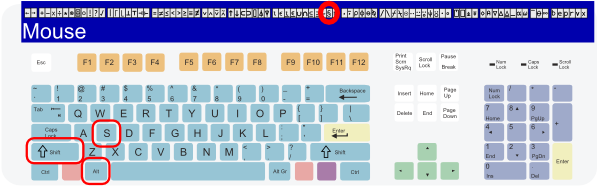
Usage
Example
See Also
| NARS 2000 Lang Tool Bar |
← | → | + | - | × | ÷ | * | ⍟ | ⌹ | ○ | ! | ? | √ | | | ⌈ | ⌊ | ⊥ | ⊤ | ⊣ | ⊢ | |||
| ≡ | ≢ | < | ≤ | = | ≥ | > | ≠ | ∨ | ∧ | ⍱ | ⍲ | ↑ | ↓ | ⊂ | ⊃ | ⌷ | ⍋ | ⍒ | |||||
| ⍳ | ∊ | ⍸ | ⍷ | ∪ | ∩ | ⊆ | ⊇ | ~ | § | π | .. | , | ⍪ | ⍴ | ⌽ | ⊖ | ⍉ | ||||||
| / | \ | ⌿ | ⍀ | ⊙ | ¨ | ⍨ | ⍤ | ⍣ | ⍡ | ⍥ | ⍦ | . | ∘ | ⍠ | ‼ | ⌻ | ∂ | ∫ | ⍞ | ⎕ | ⍎ | ⍕ | |
| ⋄ | ⍝ | ∇ | ∆ | ⍙ | _ | ⍺ | ⍵ | ¯ | ⍬ | ∞ | ∅ | ||||||||||||
| Second Row | i j k | i j k l | g | p | r | v | x | ||||||||||||||||